On-page SEO is the practice of optimising content on a website in order to rank higher in search engine result pages (SERPs).
What does on-page SEO include?
On-page SEO includes a number of different factors, some more technical than others.
- HTML Tags
- Meta descriptions
- The content itself
- internal links
Why is on-page SEO important?
On-page SEO is important because ultimately it shows search engines just what the content on your site is about. In many respects, it’s easy to get right, but often sometimes overlooked.
Without proper on-page optimisation, it will be far more difficult for search engines to understand what your content is about and as a result, your rankings will suffer.
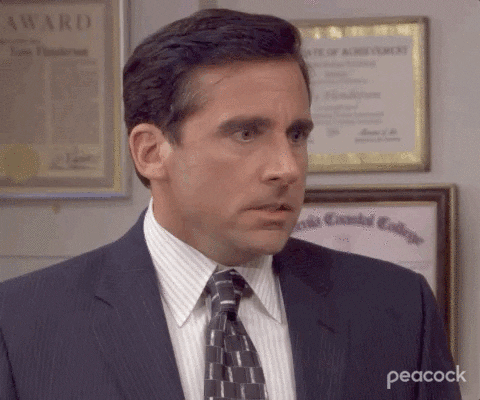
How does it differ from off-page SEO?
Off-page SEO refers to things you can do outside of your website. This includes Backlinking which is one of the most important ranking factors.
Quite simply, if you are doing something to alter the content on your site, this is on-page SEO. Anything you are doing off-site will be off-page SEO (or perhaps technical SEO which you can read about here).
How do I optimise my content?
HTML Tags
Don’t panic if HTML or any kind of code scares you. You only need to know the super basic principles.
One of the most important aspects to get right is the Title Tag. This will be an ‘h1’ tag which in HTML speak looks like this…
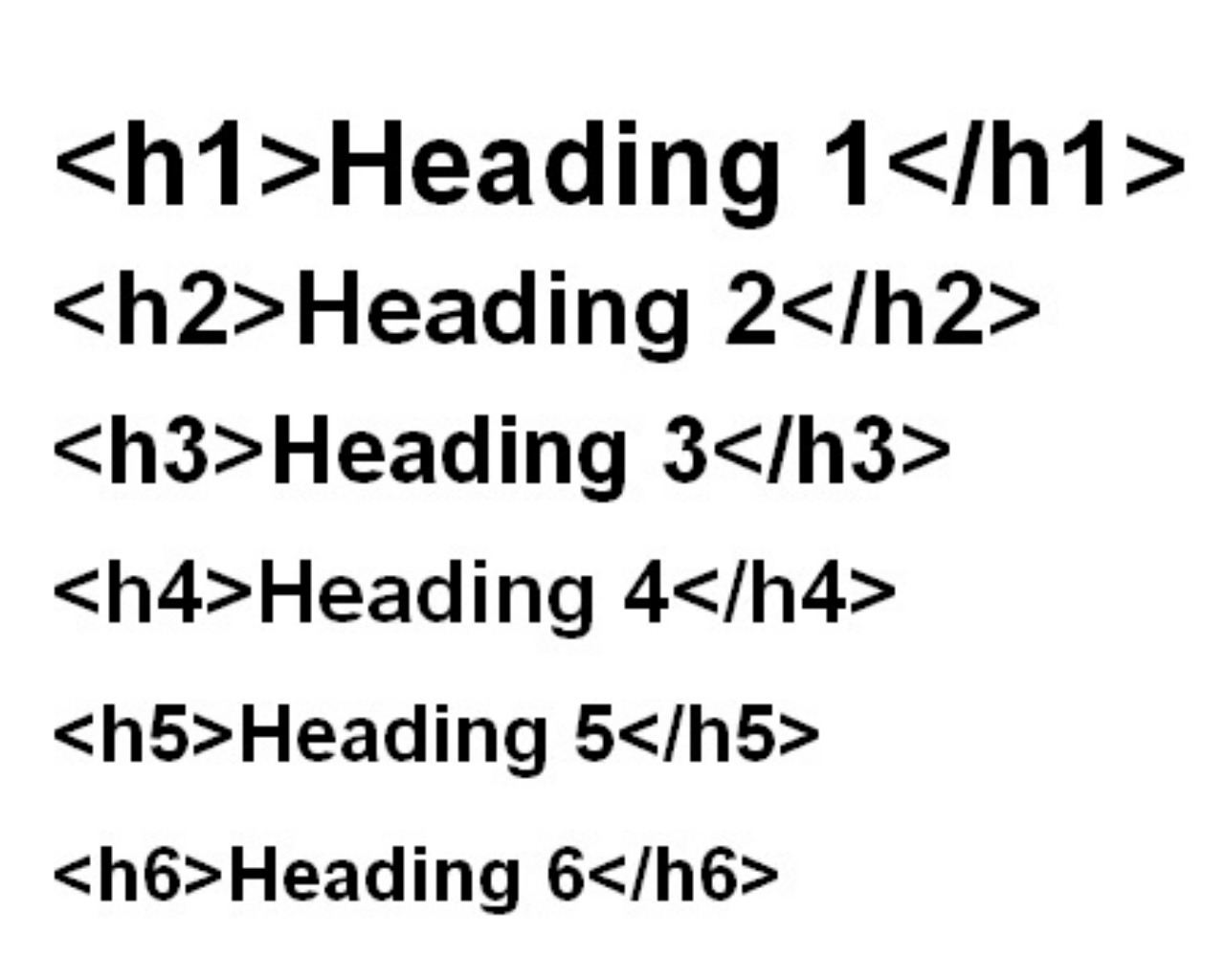
It’s very important to only have one H1 tag per page as this tells Google what the subject of a page is.
Don’t be tempted to use these different heading types in order to get larger text. It’s a mistake I often see.
Ensure the keyword you want to target is in the title tag.
Then use different title tags as you go down the page to break up your content. Google loves this as it knows users love being able to skim through text. Take this article for example.
It starts with an H1, then some H2s for different subheadings and H3s for content under that subheading. For instance, the ‘HTML Tags’ subheading above is an H3.
Meta Description
The meta description is a snippet that quickly summarises what your page is about. The easiest way to implement it is by using plugins like Yoast SEO.
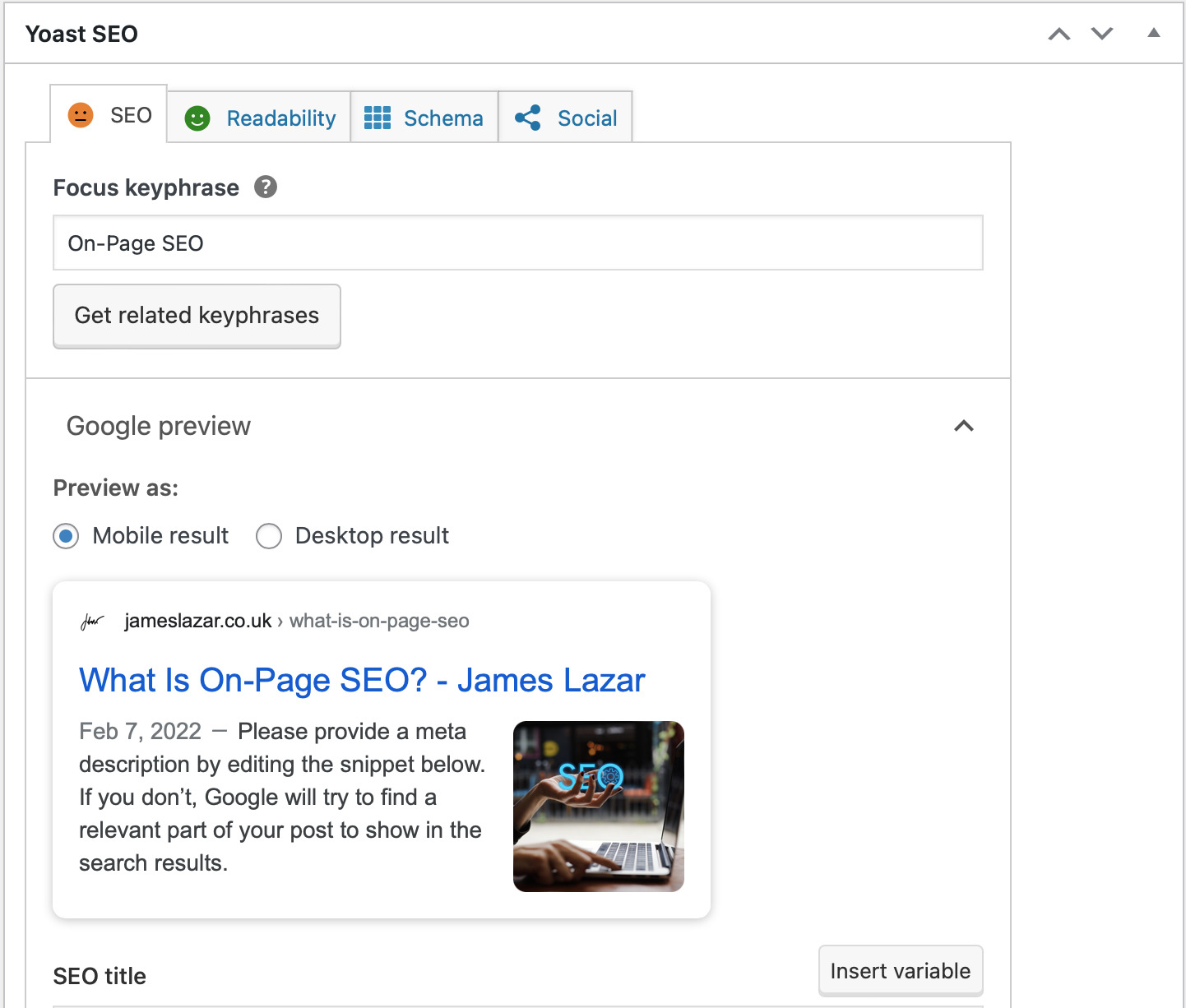
Google will automatically generate a meta description from the content if you don’t specify one, but it’s best that you input one yourself so you can be sure that your keyword is in there.
Content Optimisation
Studies show that long content does tend to rank better. This isn’t a hard and fast rule though, so don’t throw thousands of words behind a topic needlessly.
Look at this example of Apple’s website which comes up in position one for ‘how to turn off iPhone’. It’s less than 300 words. So don’t believe people when they bring up the rumour about Google ignoring pages with less than 500 words or whatever other crackpot theory they might have heard.
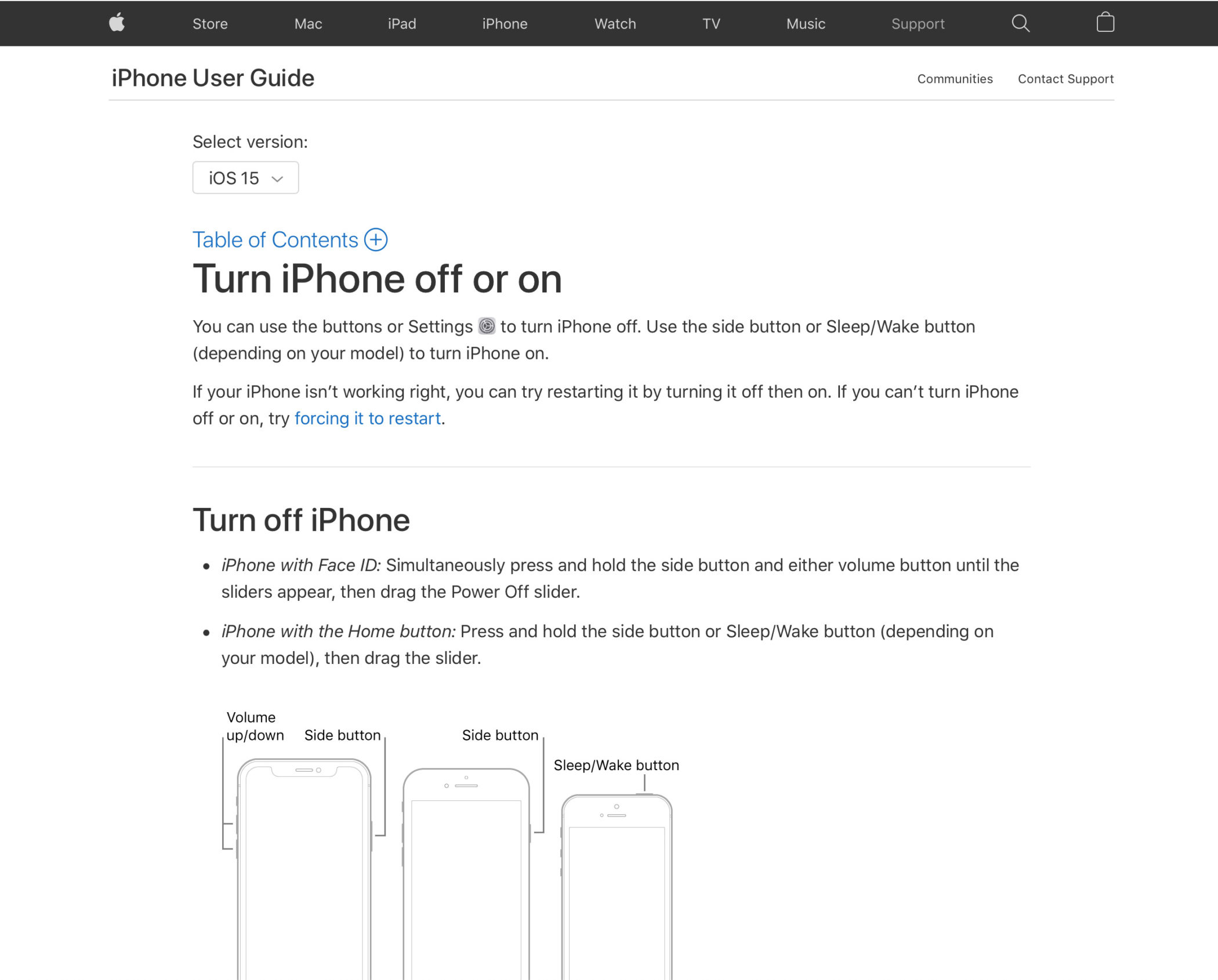
Other forms of content optimisation include breaking your content up with header tags as mentioned before as well as keyword density.
Yoast SEO is another excellent tool when it comes to monitoring this as it points you in the right direction when it comes to readability and ensures you don’t overstuff keywords.
Image optimisation
This is the number one thing that I see being overlooked the most, but actually, it can have a big difference when it comes to ranking. I’ve noticed that something to do with how WordPress handles images, but images on WP sites seem to rank much better than other CMS’s (content management systems).
It’s super simple to do if you get into the habit of it, but every time you upload an image (even if you don’t plan on ranking it particularly) ensure you add title text, alt tag, caption and description.
The more detailed you can be the better, but something is better than nothing..
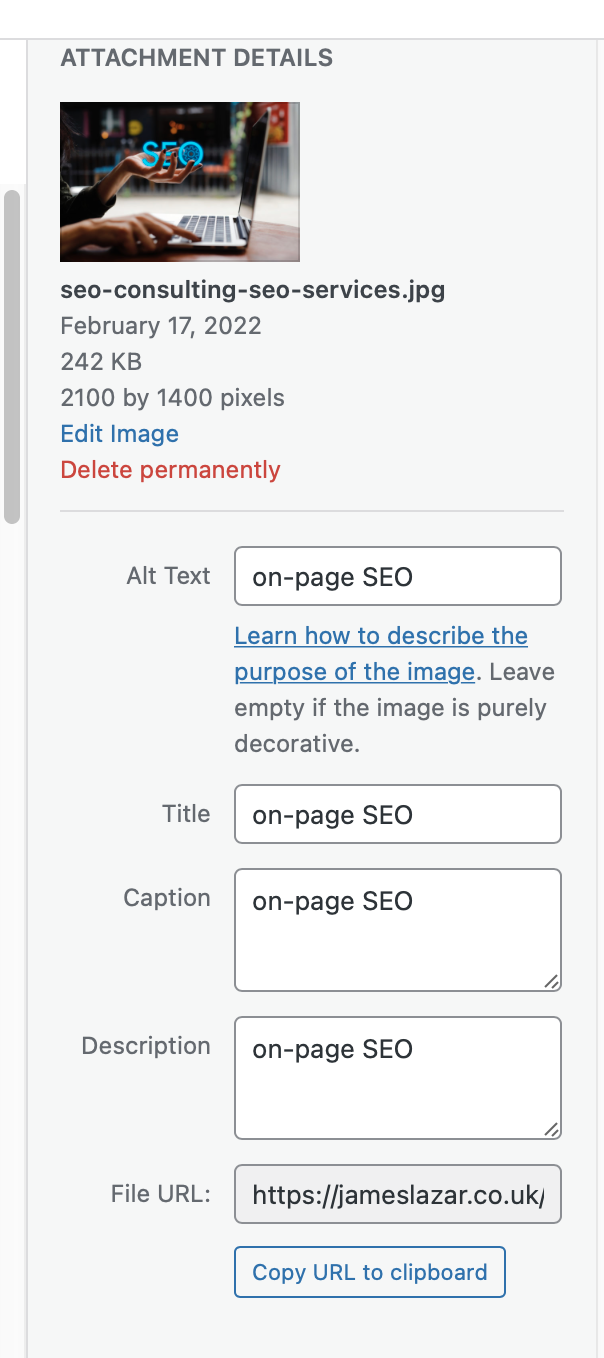
Also, ensure the file name is something sensible. I’m guilty of this but it’s well worth taking the extra few seconds to change the name before uploading.
Internal Links
Having internal links on your site just means you pointing from one page on your site to another. If you’ve been paying attention you will have seen plenty throughout this blog post.
The main purpose, aside from being helpful to users who may be interested in another piece of content you are linking to, is that it makes search engine’s life much easier when it comes to finding your content as well as knowing what content is related to another.
URL Structure
This one is super simple and again something like Yoast can assist in getting it right, but essentially you need to make sure your URL contains relevant text as well as your keyword and isn’t some random string of characters.
example.com/1234235e3rdqwedsdf2 is never going to rank as well as example.com/this-is-an-example-keyword


