It’s quite uncommon nowadays to have ‘SEO hacks’ as Google’s focus is far more around satisfying search intent. So the real way to win long term is good quality content and a great backlink profile. However, there is one trick that I’ve found boosts rankings as well as click through rate and it’s called FAQ Schema.
What is FAQ schema?
Schema markup is a way of formatting data so search engines can better understand it. It’s a standard which you can read more about here.
FAQ schema is just type of format you can use for formatting frequently asked questions.
How does it affect SEO?
Adding the correct markup to your FAQs can give you a SERP boost in two ways. Firstly, Google knows categorically that you are answering questions.
So with it’s mission to satisfy users search query above all else, if the user is asking a question and you’ve got that question and answer formatted in FAQ schema, it’s very easy for Google to understand you’ve got the answer the user is after! So you can receive a little boost in ranking particularly if the users search intent is question related.
The second boost you can get from using FAQ schema is your result physically takes up more space on the page. Check out the images below which compare the difference of just having two questions showing…
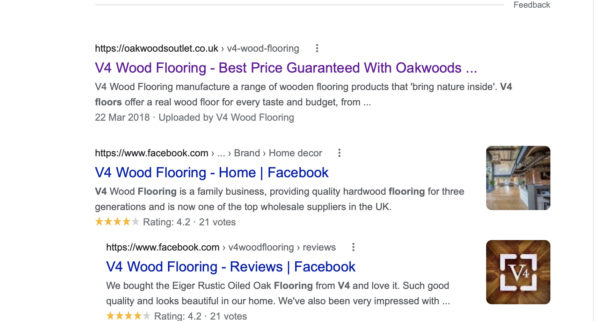
You can see just taking up that much more space in the SERP will draw attention to your site more than the smaller listing your competition may have.
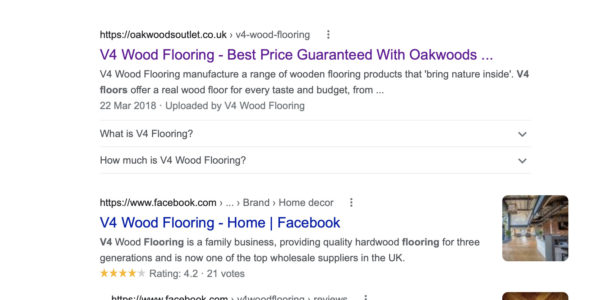
How can I add FAQ Schema to my site?
If you are using Elementor it’s super easy to add. Just use the accordion widget to create the typical FAQ style we’re all accustom to nowadays and then check the ‘FAQ Schema’ box towards the bottom of the settings.
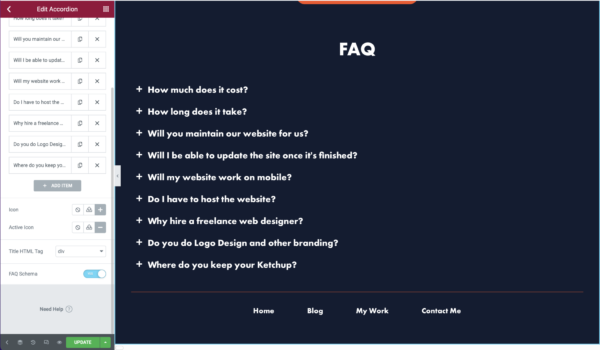
If you have a WordPress site but not using Elementor there are numerous plugins out there to implement your FAQs with the correct structure. For example, the Structured Content plugin or the premium version of All in One SEO.
You can also add the Schema without using plugins by using a generator such as this one.


